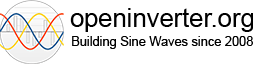Tesla Large Drive Unit Support Thread
-
BlueHorizon
- Posts: 25
- Joined: Thu Jul 04, 2019 10:19 pm
Re: Tesla Large Drive Unit Support Thread
Thanks Damien - so as I have a single flip switch to set the system on/off I'll wire the start signal into that.
Regarding the contactor, for testing purposes, are you saying I can simply connect pin 3 & 6 to the 12v supply for now?
Regarding the contactor, for testing purposes, are you saying I can simply connect pin 3 & 6 to the 12v supply for now?
- Jack Bauer
- Posts: 3639
- Joined: Wed Dec 12, 2018 5:24 pm
- Location: Ireland
- Has thanked: 9 times
- Been thanked: 276 times
- Contact:
Re: Tesla Large Drive Unit Support Thread
DO NOT do that. You will blow the contactor controllers off the logic board. Pin 3 and 6 are low side switches designed to control the high voltage contactor coils. Ref the attached diagram.BlueHorizon wrote: ↑Mon Jul 15, 2019 1:59 pm
Regarding the contactor, for testing purposes, are you saying I can simply connect pin 3 & 6 to the 12v supply for now?
I'm going to need a hacksaw
-
BlueHorizon
- Posts: 25
- Joined: Thu Jul 04, 2019 10:19 pm
Re: Tesla Large Drive Unit Support Thread
OK so it sounds like it's time for me to purchase the contactors and precharge relays.
Again, apologies for these basic questions but I'm not an electrical engineer and learning along the way here.
Again, apologies for these basic questions but I'm not an electrical engineer and learning along the way here.
Re: Tesla Large Drive Unit Support Thread
Hi all
I've had a connector failure that I added on the encoder lines, end result is an encoder that throws random pulses whenever it feels like it. This was checked on a scope with a dedicated 5V supply to the encoder only.
No problem, I have another Encoder that plays nice. The connector is resting somewhere, after bouncing off a few walls.
The real problem is, before I hook up the new encoder, I'll check the two encoder inputs on pins 10 and 16 on the 23pin connector with no encoder connected.
Pin10=0.2v Pin16=2.7v referenced from pin 17
Looks like I've killed the MCU Encoder inputs.
I still have wifi comms with the inverter.
I have my Drive Unit in a show in a few days, any thoughts on how to temporarily hack it to work? reflash using unused inputs? the Drive unit will only be running at <300 rpm rotor speed for demonstration, slower if necessary.
Cheers
W
I've had a connector failure that I added on the encoder lines, end result is an encoder that throws random pulses whenever it feels like it. This was checked on a scope with a dedicated 5V supply to the encoder only.
No problem, I have another Encoder that plays nice. The connector is resting somewhere, after bouncing off a few walls.
The real problem is, before I hook up the new encoder, I'll check the two encoder inputs on pins 10 and 16 on the 23pin connector with no encoder connected.
Pin10=0.2v Pin16=2.7v referenced from pin 17
Looks like I've killed the MCU Encoder inputs.
I still have wifi comms with the inverter.
I have my Drive Unit in a show in a few days, any thoughts on how to temporarily hack it to work? reflash using unused inputs? the Drive unit will only be running at <300 rpm rotor speed for demonstration, slower if necessary.
Cheers
W
- Jack Bauer
- Posts: 3639
- Joined: Wed Dec 12, 2018 5:24 pm
- Location: Ireland
- Has thanked: 9 times
- Been thanked: 276 times
- Contact:
Re: Tesla Large Drive Unit Support Thread
Open loop mode is easy. Disconnect the encoder. On the web interface click "Start inverter in manual mode" button. Under spot values verify mode is "manual run". Just above spot values are two params called ampnom(volts) and fslipsetpnt(Hz). Enter say 5 in fslipsetpnt and slowly increase ampnom until motor runs.
I'm going to need a hacksaw
Re: Tesla Large Drive Unit Support Thread
Thanks Damien
It runs fairly smooth at minimal pedal with around 1Amp at 60V, any more pedal it starts to rumble and pull around 4 Amps.
At this point the lower the current the better as I have no liquid cooling, I will however mount a temporary fan inside the inverter to circulate a bit of air.
Adjusting fslipsetpnt and ampnom seem to have little effect. It is turning, albeit slowly, that's all I need for now.
Cheers
W
It runs fairly smooth at minimal pedal with around 1Amp at 60V, any more pedal it starts to rumble and pull around 4 Amps.
At this point the lower the current the better as I have no liquid cooling, I will however mount a temporary fan inside the inverter to circulate a bit of air.
Adjusting fslipsetpnt and ampnom seem to have little effect. It is turning, albeit slowly, that's all I need for now.
Cheers
W
Re: Tesla Large Drive Unit Support Thread
Hello!
yesterday I tried for the first time to test my unit with the new V4 PCB.
Made the throttle calibration and set UDCMIN and UDCSW to 0.
Then made a manual precharge and pushed start for the main contactor to close. That worked fine.
But when selecting forward (or reverse) and pressing the throttle - nothing happens!
Under lasterror in the inverter-webmenu it says: CURRENTLIMIT
Attached you can view my invertersettings.. any suggestions?
yesterday I tried for the first time to test my unit with the new V4 PCB.
Made the throttle calibration and set UDCMIN and UDCSW to 0.
Then made a manual precharge and pushed start for the main contactor to close. That worked fine.
But when selecting forward (or reverse) and pressing the throttle - nothing happens!
Under lasterror in the inverter-webmenu it says: CURRENTLIMIT
Attached you can view my invertersettings.. any suggestions?
- Attachments
-
 LDU_PCB_V4 52V Test-Settings.pdf
LDU_PCB_V4 52V Test-Settings.pdf- (1.65 MiB) Downloaded 498 times
- Jack Bauer
- Posts: 3639
- Joined: Wed Dec 12, 2018 5:24 pm
- Location: Ireland
- Has thanked: 9 times
- Been thanked: 276 times
- Contact:
Re: Tesla Large Drive Unit Support Thread
Looking at your settings it seems you have not selected a direction. DIR reads Neutral and neither for nor rev are high. Suggest you check wiring and verify you are connecting a direction line to +12v.
I'm going to need a hacksaw
Re: Tesla Large Drive Unit Support Thread
I did select a direction while testing, just printed the settings after the test with DIR back to neutral. All other values looking fine ?
Re: Tesla Large Drive Unit Support Thread
Got the motor working a couple days ago. Is there a way to implement one pedal driving? Like when you let off the throttle a little bit, regen braking kicks in.
Also, any reccomendations for a precharge relay? Trying to find a cheap one.
Also, any reccomendations for a precharge relay? Trying to find a cheap one.
- Jack Bauer
- Posts: 3639
- Joined: Wed Dec 12, 2018 5:24 pm
- Location: Ireland
- Has thanked: 9 times
- Been thanked: 276 times
- Contact:
Re: Tesla Large Drive Unit Support Thread
@SmartDoka you may need to increase the boost parameter a little at a time for low voltage testing.
@Rx7FD yes this can be done using the Regen parameters.
@Rx7FD yes this can be done using the Regen parameters.
I'm going to need a hacksaw
Re: Tesla Large Drive Unit Support Thread
Hello Rx7FD,
don‘t know what voltage you will use, for up to 400VDC take a look at this one:
https://eu.mouser.com/ProductDetail/omr ... cycode=EUR
don‘t know what voltage you will use, for up to 400VDC take a look at this one:
https://eu.mouser.com/ProductDetail/omr ... cycode=EUR
Re: Tesla Large Drive Unit Support Thread
What is a little when the maximum value is 37813?
10, 100 or 1000 ?
Sorry for asking but I dont want to burn anything
10, 100 or 1000 ?
Sorry for asking but I dont want to burn anything
- Jack Bauer
- Posts: 3639
- Joined: Wed Dec 12, 2018 5:24 pm
- Location: Ireland
- Has thanked: 9 times
- Been thanked: 276 times
- Contact:
Re: Tesla Large Drive Unit Support Thread
Maximum of 5000 for the voltage you are using. Increase in increments of 500 and see what happens.
I'm going to need a hacksaw
- Jack Bauer
- Posts: 3639
- Joined: Wed Dec 12, 2018 5:24 pm
- Location: Ireland
- Has thanked: 9 times
- Been thanked: 276 times
- Contact:
Re: Tesla Large Drive Unit Support Thread
So a quick announcement on board pricing and lead times. Of late I have been experiencing untold problems with delays and quality from my pcb builder. Some customers have been waiting months for boards which is unacceptable. I have been working to resolve this and am pleased to announce that I have a new pcb maker signed up. Boards will be machine assembled and undergo AOI. This will let me have boards in stock almost all the time reducing lead times to a matter of days and resolving a lot of quality problems. Bad news is a slight price increase on drive unit boards from 500 to 600 euros for built and tested. Bare pcb pricing remains the same.
I'm going to need a hacksaw
-
Johaljaswant
- Posts: 56
- Joined: Wed Jul 03, 2019 1:35 pm
- Location: USA
Re: Tesla Large Drive Unit Support Thread
Please help me I am in process of testing HV control wiring.
I am using Tesla invertor control board from EVBMW.com
When I activate the system by giving 12 v without connecting the HV Battery .
Negative terminal contactor get activate.
But the main contactor does not work.
My problem is that the main contactor relay coil is not get activate so the main contactor,12 volt supply is going to coil
one terminal and others coil terminal goes to pin 6 of invertor.
If I give ground directly to this terminal then relay activate
And activate the main contactor.
So pin 6 so far I understand work ground for it.
Please explain me how I can rectify this problem.
I am not good at explaining please ask .
Thanks
I am using Tesla invertor control board from EVBMW.com
When I activate the system by giving 12 v without connecting the HV Battery .
Negative terminal contactor get activate.
But the main contactor does not work.
My problem is that the main contactor relay coil is not get activate so the main contactor,12 volt supply is going to coil
one terminal and others coil terminal goes to pin 6 of invertor.
If I give ground directly to this terminal then relay activate
And activate the main contactor.
So pin 6 so far I understand work ground for it.
Please explain me how I can rectify this problem.
I am not good at explaining please ask .
Thanks
- Jack Bauer
- Posts: 3639
- Joined: Wed Dec 12, 2018 5:24 pm
- Location: Ireland
- Has thanked: 9 times
- Been thanked: 276 times
- Contact:
Re: Tesla Large Drive Unit Support Thread
In order to answer this question we need to address two topics : Precharge and contactor control.
Precharge is the process by which we restrict the current flow from the high voltage battery into the inverter capacitor bank in order to avoid damage when first starting up the inverter. This wiki article gives a good background : https://en.wikipedia.org/wiki/Pre-charge
In the case of the Openinverter, we achieve precharge by means of contactor control.
Typically we use 3 contactors : Negative side contactor, positive side contactor also refered to as the Main contactor and the precharge contactor.
The negative side contactor is connected to the same 12v supply as the inverter so when the inverter is powered up this contactor closes and connects the negative terminal of the high voltage battery to the negative terminal of the inverter.
Both the positive side contactor and the precharge contactor coils share the same +12v positive connection as the inverter but their grounds are controlled by the microprocessor in the inverter. This is know as ground side switching. This video explains ground side switching :
Let's say we have a 360v nominal battery pack connected to the inverter. At switch on of 12v supply the negative side and precharge contactors will close allowing the high voltage to enter the inverter capacitor bank via the precharge relay. If the high voltage measured by the inverter (UDC under SPOT VALUES) exceeds the parameter UDCSW within 5 seconds the precharge contactor will remain closed and the inverter will wait for a +12v pulse on the START signal. Once this pulse is received the positive side contactor closes, the precharge contactor opens and the inverter will enter RUN mode and await a throttle signal.
If the high voltage measured by the inverter (UDC under SPOT VALUES) does not exceed UDCSW within 5 seconds the precharge contactor opens as the assumption is made that there is a problem with the high voltage system.
So to answer the question from Johaljaswant, the positive side contactor will not energise until the inverter measures UDC in excess of UDCSW and receives a 12v pulse on the START input. This is as the inverter is designed.
Testing at low voltage is possible by simply reducing he values of UDCSW and UDCLIM.
Precharge is the process by which we restrict the current flow from the high voltage battery into the inverter capacitor bank in order to avoid damage when first starting up the inverter. This wiki article gives a good background : https://en.wikipedia.org/wiki/Pre-charge
In the case of the Openinverter, we achieve precharge by means of contactor control.
Typically we use 3 contactors : Negative side contactor, positive side contactor also refered to as the Main contactor and the precharge contactor.
The negative side contactor is connected to the same 12v supply as the inverter so when the inverter is powered up this contactor closes and connects the negative terminal of the high voltage battery to the negative terminal of the inverter.
Both the positive side contactor and the precharge contactor coils share the same +12v positive connection as the inverter but their grounds are controlled by the microprocessor in the inverter. This is know as ground side switching. This video explains ground side switching :
Let's say we have a 360v nominal battery pack connected to the inverter. At switch on of 12v supply the negative side and precharge contactors will close allowing the high voltage to enter the inverter capacitor bank via the precharge relay. If the high voltage measured by the inverter (UDC under SPOT VALUES) exceeds the parameter UDCSW within 5 seconds the precharge contactor will remain closed and the inverter will wait for a +12v pulse on the START signal. Once this pulse is received the positive side contactor closes, the precharge contactor opens and the inverter will enter RUN mode and await a throttle signal.
If the high voltage measured by the inverter (UDC under SPOT VALUES) does not exceed UDCSW within 5 seconds the precharge contactor opens as the assumption is made that there is a problem with the high voltage system.
So to answer the question from Johaljaswant, the positive side contactor will not energise until the inverter measures UDC in excess of UDCSW and receives a 12v pulse on the START input. This is as the inverter is designed.
Testing at low voltage is possible by simply reducing he values of UDCSW and UDCLIM.
I'm going to need a hacksaw
-
Johaljaswant
- Posts: 56
- Joined: Wed Jul 03, 2019 1:35 pm
- Location: USA
Re: Tesla Large Drive Unit Support Thread
Thanks Damien
I also try to communicate with control board with no luck.
to reduce UDCSW and UDCLIM to run on low voltage.
I could not get on my laptop any WiFi access point , invertor
My power and ground connection to control board is good pin 1 +12 v and pin 11 Ground.
I also try to communicate with control board with no luck.
to reduce UDCSW and UDCLIM to run on low voltage.
I could not get on my laptop any WiFi access point , invertor
My power and ground connection to control board is good pin 1 +12 v and pin 11 Ground.
- Jack Bauer
- Posts: 3639
- Joined: Wed Dec 12, 2018 5:24 pm
- Location: Ireland
- Has thanked: 9 times
- Been thanked: 276 times
- Contact:
Re: Tesla Large Drive Unit Support Thread
The default settings for wifi are :
ssid:inverter
Passphrase :inverter123
ssid:inverter
Passphrase :inverter123
I'm going to need a hacksaw
-
Johaljaswant
- Posts: 56
- Joined: Wed Jul 03, 2019 1:35 pm
- Location: USA
Re: Tesla Large Drive Unit Support Thread
I recheck my connection to inverter and 12 v supply and try to connect to WiFi
But the WiFi ‘ inverter ‘could not be found.
Please guide.
But the WiFi ‘ inverter ‘could not be found.
Please guide.
- Jack Bauer
- Posts: 3639
- Joined: Wed Dec 12, 2018 5:24 pm
- Location: Ireland
- Has thanked: 9 times
- Been thanked: 276 times
- Contact:
Re: Tesla Large Drive Unit Support Thread
With 12v applied you should see two leds on the logic board. One should be on all the time and one flashing rapidly. Also on the Wifi module a red led should be on all the time. Suggest you recheck your supply, confirm the correct operation of the leds and try another device.
I'm going to need a hacksaw
-
Johaljaswant
- Posts: 56
- Joined: Wed Jul 03, 2019 1:35 pm
- Location: USA
Re: Tesla Large Drive Unit Support Thread
I did recheck my supply at pin 1 and pin 11 is 12v. On logic board no any light come on.
When I do inginition on two red leds light blink on inverter board faces towards 23 pin side.these are three small board
And two red led light blink for second on each board and goes away.
Please help
Thanks
When I do inginition on two red leds light blink on inverter board faces towards 23 pin side.these are three small board
And two red led light blink for second on each board and goes away.
Please help
Thanks
- Jack Bauer
- Posts: 3639
- Joined: Wed Dec 12, 2018 5:24 pm
- Location: Ireland
- Has thanked: 9 times
- Been thanked: 276 times
- Contact:
Re: Tesla Large Drive Unit Support Thread
Here is the pinout of the ampseal connector :
https://github.com/damienmaguire/Tesla- ... NEW_V2.pdf
Pin 1 to +12v dc supply.
Pin 11 to ground.
https://github.com/damienmaguire/Tesla- ... NEW_V2.pdf
Pin 1 to +12v dc supply.
Pin 11 to ground.
I'm going to need a hacksaw
-
Johaljaswant
- Posts: 56
- Joined: Wed Jul 03, 2019 1:35 pm
- Location: USA
Re: Tesla Large Drive Unit Support Thread
My connection is correct pin 1 to +12 Dc supply
And 11 to ground.
And 11 to ground.