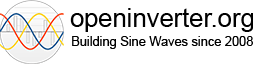STANDARD WINDOWS IDE FOR STM32
- EV_Builder
- Posts: 1205
- Joined: Tue Apr 28, 2020 3:50 pm
- Location: The Netherlands
- Has thanked: 18 times
- Been thanked: 37 times
- Contact:
STANDARD WINDOWS IDE FOR STM32
I would like to ask to include into all github repo's the default STM32CubeIDE configurations to build and debug the code with the supported ST-LINK.
The V5 Charger software can be imported easily.
is this doable?
The V5 Charger software can be imported easily.
is this doable?
Converting an Porsche Panamera
see http://www.wdrautomatisering.nl for bespoke BMS modules.
see http://www.wdrautomatisering.nl for bespoke BMS modules.
- arturk
- Posts: 148
- Joined: Wed Oct 02, 2019 3:58 am
- Location: United States, MD
- Has thanked: 5 times
- Been thanked: 4 times
Re: STANDARD WINDOWS IDE FOR STM32
EV_Builder I think this is great idea. As much as I would love to see it for exiting projects I suspect it will probably not happen. I am not expert in STM32 development but I spent some time reviewing templates used for OpenInverter development including ZombieVerter and I think it would be very difficult at best to port them into STM32CubeIDE.
I am also running Windows and I like to get involved STM32 development. Being able to debug code is one the key features for me.
I have taken slightly different approach and decided to setup Windows based development environment which would allow to build projects like ZombieVerter and debug them as they are.
I have successfully setup and tested environment with Visual Studio Code as editor with intellisensing capability and debugger using appropriate plugins additional components like OpenOCD. Projects can be open without modifications and build using Make for Windows. In order to allow debugging very small update is needed in the Makefile. Debugger allows you to setup breakpoints anywhere in the code, step through and view all register values and periferals for any SMT32 chip thanks to SVD files.
It took some effort to figure out all the puzzles but in the end it is not very difficult.
If you or others are interested I can put together guide explaining how to set it up.
I am also running Windows and I like to get involved STM32 development. Being able to debug code is one the key features for me.
I have taken slightly different approach and decided to setup Windows based development environment which would allow to build projects like ZombieVerter and debug them as they are.
I have successfully setup and tested environment with Visual Studio Code as editor with intellisensing capability and debugger using appropriate plugins additional components like OpenOCD. Projects can be open without modifications and build using Make for Windows. In order to allow debugging very small update is needed in the Makefile. Debugger allows you to setup breakpoints anywhere in the code, step through and view all register values and periferals for any SMT32 chip thanks to SVD files.
It took some effort to figure out all the puzzles but in the end it is not very difficult.
If you or others are interested I can put together guide explaining how to set it up.
1998 Jaguar XJR, GS450h drivetrain, 48kWh/96s BMW battery
- johu
- Site Admin
- Posts: 6618
- Joined: Thu Nov 08, 2018 10:52 pm
- Location: Kassel/Germany
- Has thanked: 342 times
- Been thanked: 1485 times
- Contact:
Re: STANDARD WINDOWS IDE FOR STM32
Sounds good. I could add the necessary project file to github, provided it's not tons of files. Then there is more freedom of choice in dev tools.
Support R/D and forum on Patreon: https://patreon.com/openinverter - Subscribe on odysee: https://odysee.com/@openinverter:9
-
davefiddes
- Posts: 277
- Joined: Mon Jan 18, 2021 12:39 pm
- Location: Edinburgh, Scotland, UK
- Has thanked: 61 times
- Been thanked: 88 times
Re: STANDARD WINDOWS IDE FOR STM32
Damien merged my Visual Studio Code project files for the Stm32_vcu project last week. They set up build tasks, launch tasks to allow debugging and C/C++ extension configuration to allow Intellisense. I use VS Code on Linux but they should work unmodified on Windows. It would be useful to get a write up of how you set things up on Windows. I'd be happy to test them on a Windows box and reconcile any differences with my Linux config. IMHO VS Code is a nice IDE and much lighter weight than the Eclipse based IDEs like STM32 Cube that want to take over everything.
- arturk
- Posts: 148
- Joined: Wed Oct 02, 2019 3:58 am
- Location: United States, MD
- Has thanked: 5 times
- Been thanked: 4 times
Re: STANDARD WINDOWS IDE FOR STM32
Johannes, there is not to many file at all. Let us work out some kinks and once we have solid solution you will be able to incorporate it in your projects.
Dave, I an glad you were able to get it to work on Linux, I found your VS Code configuration in "ACDC_LIM" branch, I wish I knew about it earlier
I tried it on Windows and run into few small issues, let's try to address them so we can come up with cross-platform solution. Unfortunately I do not have have Linux machine and I am not able to test my updates on Linux.
In "c_cpp_properties.json" currently hardcoded "compilerPath" will not work on all systems specially Windows, I propose to use Environment Variable for the Toolchain bin folder (in my case "C:/Program Files (x86)/gcc-arm-none-eabi-10-2020-q4-major/bin"). Hopefully it can be replicated on Linux. Please see my comments in modified file below.
Param "intelliSenseMode": "linux-gcc-arm" did not work for me, will "gcc-arm" work on Linux?
Code: Select all
{
"configurations": [
{
"name": "Linux", //no big deal but shouldn't this reflect project name? Like "STM32-VCU"
"includePath": [
"${workspaceFolder}/include",
"${workspaceFolder}/libopeninv/include",
"${workspaceFolder}/libopencm3/include"
],
"defines": [
"STM32F1"
],
"compilerPath": "${env:ARMGCC_DIR}/arm-none-eabi-gcc", //"/usr/lib64/ccache/arm-none-eabi-gcc" use env variable to specify compiler path, hopefully this will work on Linux as well
"cStandard": "c11",
"intelliSenseMode": "gcc-arm", //"linux-gcc-arm" is not acceptable value on Windows, hopefully this will work on Linux as well
"cppStandard": "c++17",
"configurationProvider": "ms-vscode.cmake-tools"
}
],
"version": 4
}
Am I missing some component? Do I need to do something before hitting F5?
I am using "Cortex-Debug" plugin for VS Code and OpenOCD.
Here is my config file:
Code: Select all
{
// Use IntelliSense to learn about possible attributes.
// Hover to view descriptions of existing attributes.
// For more information, visit: https://go.microsoft.com/fwlink/?linkid=830387
"version": "0.2.0",
"configurations": [
{
"name": "Cortex Debug",
"cwd": "${workspaceRoot}",
"executable": "./build/F105RB.elf",
"request": "launch",
"type": "cortex-debug",
"servertype": "openocd",
"device": "STM32F105xC",
"configFiles": [
"interface/stlink.cfg",
"target/stm32f1x.cfg"
],
"svdFile": "./STM32F107.svd"
}
]
}
I can test it further on Windows if you have any suggestions. I can create guide but it is probably better to wait until we have solid solution worked out.
- Attachments
-
- en.stm32f1_svd.zip
- (298.34 KiB) Downloaded 560 times
-
- DebugError.png (7.83 KiB) Viewed 9774 times
1998 Jaguar XJR, GS450h drivetrain, 48kWh/96s BMW battery
-
davefiddes
- Posts: 277
- Joined: Mon Jan 18, 2021 12:39 pm
- Location: Edinburgh, Scotland, UK
- Has thanked: 61 times
- Been thanked: 88 times
Re: STANDARD WINDOWS IDE FOR STM32
My launch config expects an openocd process to be running. I found it easier to keep an eye on openocd. Using Cortex Debug is probably a much better way to go. Apologies for the hard coded paths, I'll need to do a bit more digging and see if we can't come up with a neater cross-platform config. I have Linux and Windows PCs to test with.
- arturk
- Posts: 148
- Joined: Wed Oct 02, 2019 3:58 am
- Location: United States, MD
- Has thanked: 5 times
- Been thanked: 4 times
Re: STANDARD WINDOWS IDE FOR STM32
I have tried to start OpenOCD before initiating Debug session:
and I still got the same popup error. I am lost on this one.
As far as environment variables I run another test removing compiler path and leaving just the name of executable. Since I have Toolchain bin directory in PATH Variable it worked just fine. If we can do it the same way on Linux it would simplify configuration process.
Not much progress but just wanted to share.
It would be great if you could try to test Cortex Debug plugin configuration in Linux. Perhaps this method will work on both platforms.
Code: Select all
Licensed under GNU GPL v2
libusb1 09e75e98b4d9ea7909e8837b7a3f00dda4589dc3
For bug reports, read
http://openocd.org/doc/doxygen/bugs.html
Info : auto-selecting first available session transport "hla_swd". To override use 'transport select <transport>'.
Info : The selected transport took over low-level target control. The results might differ compared to plain JTAG/SWD
Info : DEPRECATED target event trace-config
Info : Listening on port 6666 for tcl connections
Info : Listening on port 4444 for telnet connections
Info : clock speed 1000 kHz
Info : STLINK V2J29S7 (API v2) VID:PID 0483:3748
Info : Target voltage: 3.197404
Info : stm32f1x.cpu: hardware has 6 breakpoints, 4 watchpoints
Info : starting gdb server for stm32f1x.cpu on 3333
Info : Listening on port 3333 for gdb connections
As far as environment variables I run another test removing compiler path and leaving just the name of executable. Since I have Toolchain bin directory in PATH Variable it worked just fine. If we can do it the same way on Linux it would simplify configuration process.
Code: Select all
{
"configurations": [
{
...
"compilerPath": "arm-none-eabi-gcc",
...
}
],
"version": 4
}
It would be great if you could try to test Cortex Debug plugin configuration in Linux. Perhaps this method will work on both platforms.
1998 Jaguar XJR, GS450h drivetrain, 48kWh/96s BMW battery
Re: STANDARD WINDOWS IDE FOR STM32
You could look at "Cortex Builder" plugin.
It was tested only on Win10, but it may run on Linux.
It was tested only on Win10, but it may run on Linux.
I smell lithium in the air. It's not lithium, it's glycolium.
Re: STANDARD WINDOWS IDE FOR STM32
Intrigued by this topic I started to experiment myself with VSC IDE, but I'm bumped over compiling under WIN10.
How did you guys managed to compile arm code if there is no "make" under powershell?
I'm managed to install with chocolatey some gnu-make version, but it throws `LoopFillZerobss' error.
How did you guys managed to compile arm code if there is no "make" under powershell?
I'm managed to install with chocolatey some gnu-make version, but it throws `LoopFillZerobss' error.
I smell lithium in the air. It's not lithium, it's glycolium.
Re: STANDARD WINDOWS IDE FOR STM32
Found this while looking for another 
I smell lithium in the air. It's not lithium, it's glycolium.
Re: STANDARD WINDOWS IDE FOR STM32
By running it all on Ubuntu within Virtualbox
Formerly 92 E30 BMW Cabrio with Tesla power
- arturk
- Posts: 148
- Joined: Wed Oct 02, 2019 3:58 am
- Location: United States, MD
- Has thanked: 5 times
- Been thanked: 4 times
Re: STANDARD WINDOWS IDE FOR STM32
This is great guide, It is essentially how I setup my environment. I like to be able to develop under Windows, all works very well.
1998 Jaguar XJR, GS450h drivetrain, 48kWh/96s BMW battery
Re: STANDARD WINDOWS IDE FOR STM32
Well, I have bare metal with linux, so no problem there.
The real challenge is to setup all of this under windows
And by running virtual linux just to have compiler it's some kind of overkill, or the ultimate windows solution XD
I smell lithium in the air. It's not lithium, it's glycolium.
- EV_Builder
- Posts: 1205
- Joined: Tue Apr 28, 2020 3:50 pm
- Location: The Netherlands
- Has thanked: 18 times
- Been thanked: 37 times
- Contact:
Re: STANDARD WINDOWS IDE FOR STM32
Woww I lost track of this thread but seems it catched some fire!
Nice work guys gonna check the link from zillion hopefully I can then ditch my efforts to get it running unther ST32CubeIDE. Which somehow tries to build everything it can find instead of what is 'linked' through the project main.c file ....
Nice work guys gonna check the link from zillion hopefully I can then ditch my efforts to get it running unther ST32CubeIDE. Which somehow tries to build everything it can find instead of what is 'linked' through the project main.c file ....
Converting an Porsche Panamera
see http://www.wdrautomatisering.nl for bespoke BMS modules.
see http://www.wdrautomatisering.nl for bespoke BMS modules.
- EV_Builder
- Posts: 1205
- Joined: Tue Apr 28, 2020 3:50 pm
- Location: The Netherlands
- Has thanked: 18 times
- Been thanked: 37 times
- Contact:
Re: STANDARD WINDOWS IDE FOR STM32
XXX; I count three yesses!
Converting an Porsche Panamera
see http://www.wdrautomatisering.nl for bespoke BMS modules.
see http://www.wdrautomatisering.nl for bespoke BMS modules.
- EV_Builder
- Posts: 1205
- Joined: Tue Apr 28, 2020 3:50 pm
- Location: The Netherlands
- Has thanked: 18 times
- Been thanked: 37 times
- Contact:
Re: STANDARD WINDOWS IDE FOR STM32
I think we should go this way if we want all an easy live... in the makefile there are linux commands used not available on windows.
test and printf to name 2.
Converting an Porsche Panamera
see http://www.wdrautomatisering.nl for bespoke BMS modules.
see http://www.wdrautomatisering.nl for bespoke BMS modules.
- arturk
- Posts: 148
- Joined: Wed Oct 02, 2019 3:58 am
- Location: United States, MD
- Has thanked: 5 times
- Been thanked: 4 times
Re: STANDARD WINDOWS IDE FOR STM32
I am happy with Windows, sure sometimes things are little more difficult being in minority. VM is an option for sure but I like to work in native OS specially dealing with external hardware connected to VM. Sure there is virtual USB, serial but it can be tricky sometimes.EV_Builder wrote: ↑Sun Jul 11, 2021 5:41 pm I think we should go this way if we want all an easy live...
I researched options I reported earlier in this thread. Setting up fully featured IDE with debug capability for our projects in native Windows is perfectly doable and not difficult.
This is not exactly true, all of these command are available in Git package for Windows.EV_Builder wrote: ↑Sun Jul 11, 2021 5:41 pm ... in the makefile there are linux commands used not available on windows.
test and printf to name 2.
Earlier I was thinking about creating guide but then Zilion posted lint to excellent video by Embedded Geek, it covers subject in very comprehensive way, anything else would be just duplicating it.
1998 Jaguar XJR, GS450h drivetrain, 48kWh/96s BMW battery
- EV_Builder
- Posts: 1205
- Joined: Tue Apr 28, 2020 3:50 pm
- Location: The Netherlands
- Has thanked: 18 times
- Been thanked: 37 times
- Contact:
Re: STANDARD WINDOWS IDE FOR STM32
mhhh ok can you post your json files then?
and where do we find that GIT package?
p.s. i followed movie 1 and 2. 3 is pending now...
and where do we find that GIT package?
p.s. i followed movie 1 and 2. 3 is pending now...
Converting an Porsche Panamera
see http://www.wdrautomatisering.nl for bespoke BMS modules.
see http://www.wdrautomatisering.nl for bespoke BMS modules.
- arturk
- Posts: 148
- Joined: Wed Oct 02, 2019 3:58 am
- Location: United States, MD
- Has thanked: 5 times
- Been thanked: 4 times
Re: STANDARD WINDOWS IDE FOR STM32
Here is Git package I am using:
https://git-scm.com/download/win
Files for ZombieVerter project attached.
https://git-scm.com/download/win
Files for ZombieVerter project attached.
- Attachments
-
- launch.json
- (721 Bytes) Downloaded 511 times
-
- c_cpp_properties.json
- (904 Bytes) Downloaded 522 times
1998 Jaguar XJR, GS450h drivetrain, 48kWh/96s BMW battery
- EV_Builder
- Posts: 1205
- Joined: Tue Apr 28, 2020 3:50 pm
- Location: The Netherlands
- Has thanked: 18 times
- Been thanked: 37 times
- Contact:
Re: STANDARD WINDOWS IDE FOR STM32
did you modify the makefile itself?arturk wrote: ↑Sun Jul 11, 2021 9:35 pm Here is Git package I am using:
https://git-scm.com/download/win
Files for ZombieVerter project attached.
Converting an Porsche Panamera
see http://www.wdrautomatisering.nl for bespoke BMS modules.
see http://www.wdrautomatisering.nl for bespoke BMS modules.
- SciroccoEV
- Posts: 370
- Joined: Thu Oct 10, 2019 1:50 pm
- Location: Luton UK
- Been thanked: 15 times
Re: STANDARD WINDOWS IDE FOR STM32
I used the Platform IO plugin for Visual Studio Code to generate some test code for an STM32 dev board. I found it easy to use and it worked directly with an STM-Link, but it would not generate binary or hex files as standard output so that I could upload via the Wifi interface. I tried to follow examples of how to add these as output filles, but the files I was supposed to edit, did not match up with those I was seeing in the IDE.
- arturk
- Posts: 148
- Joined: Wed Oct 02, 2019 3:58 am
- Location: United States, MD
- Has thanked: 5 times
- Been thanked: 4 times
Re: STANDARD WINDOWS IDE FOR STM32
Not much to changed but you need to be aware of few aspects.
First of all, for debugging you need .elf file, in Makefile from Johannes based projects it is disguised, basically it is generated but with no extension. This is why in launch.json file I have:
Code: Select all
"executable": "./stm32_vcu"Also to allow debugging additional information has to be included in .elf files. This information is generated by adding additional compiler flag "-g". In my attached Makefile for ZombieVerter project (I had to add .txt) look at lines 33 and 36. This is really the only change I found necessary in the Makefile.
Make a note of SVD file which is very handy for debugging:
Code: Select all
"svdFile": "./STM32F107.svd"- Attachments
-
- en.stm32f1_svd.zip
- (298.34 KiB) Downloaded 296 times
-
- Makefile.txt
- (4.3 KiB) Downloaded 435 times
1998 Jaguar XJR, GS450h drivetrain, 48kWh/96s BMW battery
Re: STANDARD WINDOWS IDE FOR STM32
While I was on a short vacation I see that here something happened 
Here I put some short tutorial on arming Win10 and VSC to do some STM. (lol, lots of acronyms)
First you install chocolatey -it's a kinda packet installer project for windows.
Run powershell (as admin) and paste (from chocolatey homepage):
Then some packets. Put in powershell:
List all installed packets:
add to system path:
Under VSC install "Cortex Builder" and "Cortex Debuger"
In Crotex Builder Settings -> Debug set your hardware for debug, and under General paste:
For GCC path
For OpenOCD path
I was on the line with Semyon Ivanov, creator of "Cortex Builder" to point him some issues with buttons under Windows.
But it seams that he is not into this extension at the moment. At least not for Linux testing...
It's a good addition to VSC because it configures STM environment in a simple way. It's bad because buttons for flashing, erasing and etc are now invoked by powershell -so it's windows specific.
If anyone wants to deal with this subject, here is a path to file:
Buttons are in terminalCommands.js
Anyway, I added some lines to Makefile to invoke them manually from console:
All of this is for an empty project.
There is some work to be done to adopt an exiting project, like stm32-sine.
Here I put some short tutorial on arming Win10 and VSC to do some STM. (lol, lots of acronyms)
First you install chocolatey -it's a kinda packet installer project for windows.
Run powershell (as admin) and paste (from chocolatey homepage):
Code: Select all
Set-ExecutionPolicy Bypass -Scope Process -Force; [System.Net.ServicePointManager]::SecurityProtocol = [System.Net.ServicePointManager]::SecurityProtocol -bor 3072; iex ((New-Object System.Net.WebClient).DownloadString('https://chocolatey.org/install.ps1'))Code: Select all
choco install vscode -y
choco install openocd -y
choco install gcc-arm-embedded -y
choco make -y
choco install git -yCode: Select all
choco list --local-onlyCode: Select all
C:\Program Files\Git\bin
C:\Program Files\Git\usr\binIn Crotex Builder Settings -> Debug set your hardware for debug, and under General paste:
For GCC path
Code: Select all
C:\ProgramData\chocolatey\lib\gcc-arm-embedded\tools\gcc-arm-none-eabi-10-2020-q4-major\bin\arm-none-eabi-gcc-10.2.1.exeCode: Select all
C:\ProgramData\chocolatey\lib\openocd\tools\OpenOCD-20190828-0.10.0\share\openocd\scriptsBut it seams that he is not into this extension at the moment. At least not for Linux testing...
It's a good addition to VSC because it configures STM environment in a simple way. It's bad because buttons for flashing, erasing and etc are now invoked by powershell -so it's windows specific.
If anyone wants to deal with this subject, here is a path to file:
Code: Select all
%USERPROFILE%\.vscode\extensions\semyon-ivanov.cortex-builder-1.0.5\outAnyway, I added some lines to Makefile to invoke them manually from console:
Code: Select all
OCD_SCRIPTS = C:/ProgramData/chocolatey/lib/openocd/tools/OpenOCD-20190828-0.10.0/share/openocd/scripts
OCD_INTERFACE = $(OCD_SCRIPTS)/interface/stlink.cfg
OCD_TARGET = $(OCD_SCRIPTS)/target/stm32f1x.cfg
#-----------------------------------------------------------------------------------------
# Actions
#-----------------------------------------------------------------------------------------
all: $(OUTPUT_PATH)/$(TARGET).elf $(OUTPUT_PATH)/$(TARGET).hex $(OUTPUT_PATH)/$(TARGET).bin
@echo.
@echo "Build Completed."
@echo.
flash: all
openocd -f $(OCD_INTERFACE) -f $(OCD_TARGET) -c "program $(OUTPUT_PATH)/$(TARGET).hex verify reset exit"
@echo.
@echo "Write Completed."
@echo.
erase:
openocd -f $(OCD_INTERFACE) -f $(OCD_TARGET) -c "init; reset halt; flash erase_sector 0 0 1; exit"
@echo.
@echo "Erase Completed."
@echo.
reset:
openocd -f $(OCD_INTERFACE) -f $(OCD_TARGET) -c "init; reset; exit"
@echo.
@echo "Reset Completed."
@echo.
clean:
rm -r $(OUTPUT_PATH)/*
rm -r $(BUILD_PATH)/*
@echo.
@echo "Clean Completed."
@echo.
#-----------------------------------------------------------------------------------------
# End of Actions
#-----------------------------------------------------------------------------------------
There is some work to be done to adopt an exiting project, like stm32-sine.
I smell lithium in the air. It's not lithium, it's glycolium.
- EV_Builder
- Posts: 1205
- Joined: Tue Apr 28, 2020 3:50 pm
- Location: The Netherlands
- Has thanked: 18 times
- Been thanked: 37 times
- Contact:
Re: STANDARD WINDOWS IDE FOR STM32
I'm still on windows 7 will it work on that?
Converting an Porsche Panamera
see http://www.wdrautomatisering.nl for bespoke BMS modules.
see http://www.wdrautomatisering.nl for bespoke BMS modules.
- EV_Builder
- Posts: 1205
- Joined: Tue Apr 28, 2020 3:50 pm
- Location: The Netherlands
- Has thanked: 18 times
- Been thanked: 37 times
- Contact:
Re: STANDARD WINDOWS IDE FOR STM32
ok in order to try to get this stuff building in vscode my next issue is that libopencm3 doesn't build it errors out because i don't have python.
i thought including de .h and pointing to the source would be enough?
i thought including de .h and pointing to the source would be enough?
Converting an Porsche Panamera
see http://www.wdrautomatisering.nl for bespoke BMS modules.
see http://www.wdrautomatisering.nl for bespoke BMS modules.