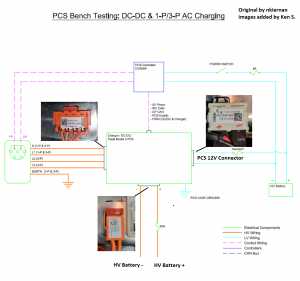Tesla Model 3 Charger/DCDC ("PCS"): Difference between revisions
No edit summary |
|||
| Line 47: | Line 47: | ||
== Firmware == | == Firmware == | ||
=== | === Current Version === | ||
The current version of the PCS firmware can be found here: | The current version of the PCS firmware can be found here: https://github.com/damienmaguire/Tesla-Model-3-Charger/releases | ||
This now includes an integrated alert logging function to help diagnose any issues the PCS sees | This now includes an integrated alert logging function to help diagnose any issues the PCS sees | ||
| Line 55: | Line 55: | ||
=== Alerts Logging === | === Alerts Logging === | ||
The PCS has an array of potential alerts to help diagnose issues. The images below show a matrix of potential alerts | The PCS has an array of potential alerts to help diagnose issues. The images below show a matrix of potential alerts | ||
[[File:PCS Alert Table001.jpg|thumb]] | |||
[[File:PCS Alert Table002.jpg|thumb]] | |||
Initially alerts had to be identified through CAN logs (PCS IPC CAN). In later firmware releases, the PCS web interface incorporated a decoder to help identify alerts (decimal number identifier relating to the alert tables shown here). In the current version of firmware, the alerts are now displayed in word format to make it easier and quicker to troubleshoot. | |||
== Testing == | |||
The minimum recommended HV DC battery voltage for testing is 250V (This needs to be confirmed) | The minimum recommended HV DC battery voltage for testing is 250V (This needs to be confirmed) | ||
[[Category:OEM]] [[Category:Tesla]] [[Category:Charger]] [[Category:DC/DC]] | [[Category:OEM]] [[Category:Tesla]] [[Category:Charger]] [[Category:DC/DC]] | ||
Revision as of 15:25, 11 September 2022
Overview
The Tesla Model 3 has a "Power Conversion System" (also known as the "PCS") which contains both a 10kW AC charger and a ??W DCDC converter. The PCS is located inside the "Penthouse" part of the main traction battery system.
Learning/Resources
Video - The Tesla Project : Model 3 PCS First Look - https://youtu.be/_TYvSmDJSPQ
Video - Tesla Model 3 Power Conversion System - https://youtu.be/3ARHdRwfxjY
OpenInverter PCS overview/tech thread: https://openinverter.org/forum/viewtopic.php?f=10&t=171
OpenInverter PCS controller support thread: https://openinverter.org/forum/viewtopic.php?p=27744#p27744
Damien's GitHib: https://github.com/damienmaguire/Tesla-Model-3-Charger
Hardware
Controller
Damien from EVBMW has designed a control solution which is open hardware, but closed software. Design files for the controller hardware are available on Damien's GitHub here. Licenses for the software are available through Johannes' OI webstore here. Controllers are also available as a fully-built kit (with pre-loaded software) on the EVBWM webstore here.
The PCS comes with different firmware versions some of which don't currently work with the above controller. We are in search of a solution.
Data Connectors
EDITOR'S NOTE: my research shows some conflicting/different part numbers mentioned - would appreciate some clarification here once validated
As per: https://openinverter.org/forum/viewtopic.php?p=26614&sid=24f0c02f437aeba37d4fc698d0ce54e6#p26614
The connector used for communications with the PCS :
https://www.te.com/global-en/product-1379662-5.html
https://www.mouser.ie/ProductDetail/TE- ... KwrJA1Y%3D
Pins: https://www.mouser.ie/ProductDetail/TE- ... DUA4Ad4%3D
In true Muskian fashion it seems they use the 1379662-5 natural color variant of the plug which has no coding tabs. It is of course unavailable from mouser. The black and green variants are functionally identical and should work with coding tabs removed.
However, as per: https://github.com/muehlpower/EV-FFB, there is also mention of 1318774-1 (white) or 1318774-2 (black) for the comms/data connector.
Power Connectors
The power-side connector assemblies are not widely available. The housings are a Tesla internal part (photos/part numbers here), however, 3D printable housings have been made available here. The terminals also aren't widely available, but are known. As per https://github.com/muehlpower/EV-FFB:
The contacts for 400V are Uni F630 from MTA, part number 1107940. For 12V Kostal PLK 14.5, part number 23124734300. The connector for the data is from TE connectivity, part number 1318774-1 for white or 1318774-2 for black.
Connections
The minimum wiring needed to wake the PCS:
- PCS controller connected to PCS via 12-way X420
- PCS controller is powered via 20-way +12V input pin and grounded to chassis via 20-way ground pin
- +12v and Chassis ground applied to PCS 12v Connector input terminal
- Chassis ground on the PCS case
Firmware
Current Version
The current version of the PCS firmware can be found here: https://github.com/damienmaguire/Tesla-Model-3-Charger/releases
This now includes an integrated alert logging function to help diagnose any issues the PCS sees
Alerts Logging
The PCS has an array of potential alerts to help diagnose issues. The images below show a matrix of potential alerts
Initially alerts had to be identified through CAN logs (PCS IPC CAN). In later firmware releases, the PCS web interface incorporated a decoder to help identify alerts (decimal number identifier relating to the alert tables shown here). In the current version of firmware, the alerts are now displayed in word format to make it easier and quicker to troubleshoot.
Testing
The minimum recommended HV DC battery voltage for testing is 250V (This needs to be confirmed)