Getting CAN working on a Teensy 3.6

A Teensy 3.6 is an ideal board for making a CAN-compatible device. It's generally compatible with Arduino sketches and hardware, which makes it relatively simple to go from an Arduino-based prototype to the finished article.
Get Teensyduino
The Teensy IDE is a modified version of the Arduino software. You can download it here. Even though it's a separate program, it will make use of your previously-installed Arduino libraries and sketches. Which is pretty neat.
Connect your CAN transceivers
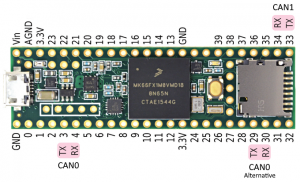
Good news: you can use the same SN65HVD230-based CAN transceivers that you use with a Due. Connect them up using the pinout guide shown.
Test your CAN link
Connect the CAN bus on the two transceivers together (CANL to CANL, CANH to CANH)
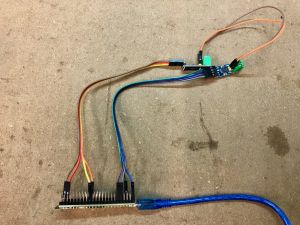
Connect your computer to the USB port on the Teensy board.
Download the FlexCAN library and install it in Teensyduino with Sketch -> Include Library -> Add .ZIP Library...
Now you can test your CAN communications with:
File -> Examples -> FlexCAN -> CANTest
Sketch -> Upload
Tools -> Serial Monitor
If your CAN transceivers are working properly, you should be rewarded with incrementing numbers in the serial monitor window.