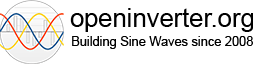Zombie + GS300H Inverter Communication
Zombie + GS300H Inverter Communication
Hi all,
I have been checking all my connections and parameters the last days and yet I have no success to get to INVStatus "on". I even switched inverters to rule that one out. All other things like the Relay for 12V+, direction Switch, Sbox are working as they should. Is someone able to point me into a possible direction? I hope the attached documents and the WebUI make my mistake apparent.
Thanks in advance for the support.
Best Marvin
I have been checking all my connections and parameters the last days and yet I have no success to get to INVStatus "on". I even switched inverters to rule that one out. All other things like the Relay for 12V+, direction Switch, Sbox are working as they should. Is someone able to point me into a possible direction? I hope the attached documents and the WebUI make my mistake apparent.
Thanks in advance for the support.
Best Marvin
- Attachments
-
 ELT35-20250322.pdf
ELT35-20250322.pdf- Export of Web UI while running
- (565.17 KiB) Downloaded 869 times
-
 Wiring Diagram GS300H to ZombieVerter VCU-2.pdf
Wiring Diagram GS300H to ZombieVerter VCU-2.pdf- The Wiring diagram is also what I have in real life.
- (411.86 KiB) Downloaded 828 times
- tom91
- Posts: 2433
- Joined: Fri Mar 01, 2019 9:15 pm
- Location: Bristol
- Has thanked: 211 times
- Been thanked: 588 times
Re: Zombie + GS300H Inverter Communication
IS300h has a known issue in V2.20A can you try the previous V2.17A to see if the comms work.
Re: Zombie + GS300H Inverter Communication
Good to know! Under 2.17 I had the same issue. But it used to work in the past so maybe I just need to go back further. Great then I will give that a try tomorrow. Thanks Tom.
- tom91
- Posts: 2433
- Joined: Fri Mar 01, 2019 9:15 pm
- Location: Bristol
- Has thanked: 211 times
- Been thanked: 588 times
Re: Zombie + GS300H Inverter Communication
I would go back to the version you had it working. It is likely you made changes to your setup after that caused comms problems.
Re: Zombie + GS300H Inverter Communication
Ah one more point how do I correctly Reset the Zombie? As this is listed as an Issue with Toyota drivetrains?
Re: Zombie + GS300H Inverter Communication
https://github.com/damienmaguire/Stm32-vcu/releases
NOTE : If you are using a Toyota drivetrain the VCU MUST BE RESET after loading new firmware or the inverter will not start.
NOTE : If you are using a Toyota drivetrain the VCU MUST BE RESET after loading new firmware or the inverter will not start.
- tom91
- Posts: 2433
- Joined: Fri Mar 01, 2019 9:15 pm
- Location: Bristol
- Has thanked: 211 times
- Been thanked: 588 times
Re: Zombie + GS300H Inverter Communication
As in powercycle the setup. It is key the inverter relay is used so that the Zombie starts comms and provides 12V power to the inverter in the right sequence.
Re: Zombie + GS300H Inverter Communication
Hi again, so I have restored the Zombie to V2.05A. Inverter gets both 12V & HV (87V). But I still do not have any communication. What version are you guys running with the GS300H setup? Is there any obvious things I should check to get the inverter to spring to life? Are Grounding issues a thing (I mean I should have a good ground but …) I am just puzzled. Back in the day I had HV connected without the Sbox but that should not stop it? Relay for 12V to the inverter is also fine. I mean it is 8 wires… 
Anyways any help is welcome.
Best Marvin
Anyways any help is welcome.
Best Marvin
- Attachments
-
 20250323_eLT35_Zombie_no_InvStat.pdf
20250323_eLT35_Zombie_no_InvStat.pdf- (516.61 KiB) Downloaded 874 times
- tom91
- Posts: 2433
- Joined: Fri Mar 01, 2019 9:15 pm
- Location: Bristol
- Has thanked: 211 times
- Been thanked: 588 times
Re: Zombie + GS300H Inverter Communication
The latest release works the one released today 2.22A, so does any version except for 2.20A
Re: Zombie + GS300H Inverter Communication
Hi again,
after flashing the newest V2.22A today and setting UDCmin to 0. + Reterminating the connection I am getting succesfull inveter whine. But I believe I am stuck at no potnom change (as so many) but all tips have to far not changed. If I start the inverter with drive direction already enabled I sometimes get some slight motor movement. Can someone pinpoint me towards a solution? I also referenced the example setting and they did not change anything.
Motor and Inverter are grounded to the Battery directly. Battery voltage is at 87V
12V Batt is connected to a charger so should be fine.
Pot 1 & 2 are changing values when pedal is pressed.
Best Marvin
after flashing the newest V2.22A today and setting UDCmin to 0. + Reterminating the connection I am getting succesfull inveter whine. But I believe I am stuck at no potnom change (as so many) but all tips have to far not changed. If I start the inverter with drive direction already enabled I sometimes get some slight motor movement. Can someone pinpoint me towards a solution? I also referenced the example setting and they did not change anything.
Motor and Inverter are grounded to the Battery directly. Battery voltage is at 87V
12V Batt is connected to a charger so should be fine.
Pot 1 & 2 are changing values when pedal is pressed.
Best Marvin
- Attachments
-
- params (e-LT35)20250402.json
- (2.14 KiB) Downloaded 883 times
- tom91
- Posts: 2433
- Joined: Fri Mar 01, 2019 9:15 pm
- Location: Bristol
- Has thanked: 211 times
- Been thanked: 588 times
Re: Zombie + GS300H Inverter Communication
Please show your spot values too.
Get the inverter into RUN opmode and dir as fwd then grab screenshots of the spot values please.
Get the inverter into RUN opmode and dir as fwd then grab screenshots of the spot values please.
Re: Zombie + GS300H Inverter Communication
Hi Tom, Please find them below. ONCE with Pedal pressed and once without.
- Attachments
-
 Spot values Pressed - eLt35 - 20250402.pdf
Spot values Pressed - eLt35 - 20250402.pdf- (563.56 KiB) Downloaded 853 times
-
 Spot Values Not pressed eLT35 20250402.pdf
Spot Values Not pressed eLT35 20250402.pdf- (566.54 KiB) Downloaded 837 times
- tom91
- Posts: 2433
- Joined: Fri Mar 01, 2019 9:15 pm
- Location: Bristol
- Has thanked: 211 times
- Been thanked: 588 times
Re: Zombie + GS300H Inverter Communication
Does it show a potnom with throttle in single potmode?
Does it show a potnom with forward direction selected?
Please plot pot and pot 1 on left and potnom on right.
Does it show a potnom with forward direction selected?
Please plot pot and pot 1 on left and potnom on right.
Re: Zombie + GS300H Inverter Communication
Hi Tom,
as requested.
... it feels like I am so close thanks for the help.
thanks for the help.
as requested.
... it feels like I am so close
- tom91
- Posts: 2433
- Joined: Fri Mar 01, 2019 9:15 pm
- Location: Bristol
- Has thanked: 211 times
- Been thanked: 588 times
Re: Zombie + GS300H Inverter Communication
please set udcmin to like 30. Does anything change?
None of this seems to make alot of sense since I done a bunch of bench testing and have not run into this behaviour. Something is forcing it to o.
None of this seems to make alot of sense since I done a bunch of bench testing and have not run into this behaviour. Something is forcing it to o.
Re: Zombie + GS300H Inverter Communication
Just tested it unfortunately no change.
I guess tomorrow I will do the following:
- Re-check wiring Inverter to Resolvers,
- try with the second inverter I have
- re-flash an apply Damians e46 file for parameters (is there a new loader for V2.22A?)
- pray to the ev gods
anything else I should consider? Motor three-phase wiring can be ruled out as an error source or? Could I manually apply a potnom value somehow for testing purposes?
Cheers for the support.
I guess tomorrow I will do the following:
- Re-check wiring Inverter to Resolvers,
- try with the second inverter I have
- re-flash an apply Damians e46 file for parameters (is there a new loader for V2.22A?)
- pray to the ev gods
anything else I should consider? Motor three-phase wiring can be ruled out as an error source or? Could I manually apply a potnom value somehow for testing purposes?
Cheers for the support.
- tom91
- Posts: 2433
- Joined: Fri Mar 01, 2019 9:15 pm
- Location: Bristol
- Has thanked: 211 times
- Been thanked: 588 times
Re: Zombie + GS300H Inverter Communication
No this is nothing to do with the inverter.
The throttle pedal should be converter to the potnom regardless.
I can check on my bench to see if I can replicate it.
The throttle pedal should be converter to the potnom regardless.
I can check on my bench to see if I can replicate it.
- tom91
- Posts: 2433
- Joined: Fri Mar 01, 2019 9:15 pm
- Location: Bristol
- Has thanked: 211 times
- Been thanked: 588 times
Re: Zombie + GS300H Inverter Communication
One last thing to try is set idcmax to 0, this will bypass current limit logic.
Re: Zombie + GS300H Inverter Communication
Hi Tom, so setting the value to 0 did not change anything. Also not under V2.17A
I guess the Pedal is wired correctly as I am getting Pot and Pot2
Could grounding cause this?
I guess the Pedal is wired correctly as I am getting Pot and Pot2
Could grounding cause this?
- tom91
- Posts: 2433
- Joined: Fri Mar 01, 2019 9:15 pm
- Location: Bristol
- Has thanked: 211 times
- Been thanked: 588 times
Re: Zombie + GS300H Inverter Communication
No as I said its something particular to your param configs somehow. I will get my bench setup setup and test in the next hour.
- tom91
- Posts: 2433
- Joined: Fri Mar 01, 2019 9:15 pm
- Location: Bristol
- Has thanked: 211 times
- Been thanked: 588 times
Re: Zombie + GS300H Inverter Communication
My Benchtest findings:
1. Potnom only plots with direction selected - probally due to all the new features it no longer works before selecting a direction
2. udcsw needs to be 0 to go into run on the bench without voltage
3. udcmin needs to be 0 to get any potnom with direction selected
4. single or dual channel both work
Attached are a screenshot of my spotvalues and params.
A picture of a plot including direction
Params from my benchtest
Note:
Bench test Zombie is only connected to 12V supply, a bench test button setup (start/ign ect) and a dual hall throttle. Nothing else is connected.
I also wiped my Zombie and flashed the CAN bootloader and 2.22A release HEXs fresh
1. Potnom only plots with direction selected - probally due to all the new features it no longer works before selecting a direction
2. udcsw needs to be 0 to go into run on the bench without voltage
3. udcmin needs to be 0 to get any potnom with direction selected
4. single or dual channel both work
Attached are a screenshot of my spotvalues and params.
A picture of a plot including direction
Params from my benchtest
Note:
Bench test Zombie is only connected to 12V supply, a bench test button setup (start/ign ect) and a dual hall throttle. Nothing else is connected.
I also wiped my Zombie and flashed the CAN bootloader and 2.22A release HEXs fresh
- Attachments
-
- 2.22A Benchtest.json
- (2.14 KiB) Downloaded 825 times
-
 2.22A Potnom.pdf
2.22A Potnom.pdf- (1.45 MiB) Downloaded 851 times
Re: Zombie + GS300H Inverter Communication
Thanks Tom,
Alright i tried the following and get an interesting error. First i applied all parameters manually but UDCsw always jumps from 0 to 66,… V somwhere 20v below UDC.
I reset and flashed the Hex. Earlier i updated to V2.22 via the bin.
But same result. Fresh flash, apply parameters file only adjustment Pot min and max.
I assume UDCsw should not just jump around to a different value? Looks like a live value it is referencing.
Alright i tried the following and get an interesting error. First i applied all parameters manually but UDCsw always jumps from 0 to 66,… V somwhere 20v below UDC.
I reset and flashed the Hex. Earlier i updated to V2.22 via the bin.
But same result. Fresh flash, apply parameters file only adjustment Pot min and max.
I assume UDCsw should not just jump around to a different value? Looks like a live value it is referencing.
- tom91
- Posts: 2433
- Joined: Fri Mar 01, 2019 9:15 pm
- Location: Bristol
- Has thanked: 211 times
- Been thanked: 588 times
Re: Zombie + GS300H Inverter Communication
Yes because you are putting 86V into your Sbox, I am not running an Sbox.
Please check all your params against mine.
Leave the inverter connector removed for now, it is not needed to get potnom working.
You should get into run mode, without errors. then map:
L- pot & pot2
R- dir & potnom
Plot
Select drive
Press pedal.
literally what I did on the bench using the HEX file from the release. (I am not using the Sbox, but only have it configured)