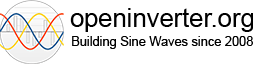I thought I'd have a poke around in the source to see what I could learn to start with.
I started by installing the compiler, which on Ubuntu is as easy as:
sudo apt-get install gcc-arm-none-eabi
The build went without a hitch simply following the Readme.
I've played with ARM before albeit an NXP m0 mcu (a project which I really need to get finished, but that's another story), NXP provide an eclipse based IDE which is OK. Which IDE is best for STM32?
Build environment and IDE?
-
doobedoobedo
- Posts: 263
- Joined: Sat Jan 12, 2019 12:39 am
- Location: UK
- Been thanked: 1 time
Re: Build environment and IDE?
I noticed from one of Johannes' videos that he was using the code::blocks IDE.
There is a '.cbp' file inside the download from his github page which is the project file. I installed code::blocks on virtualbox on a Mac desktop. I have some notes I made which might help. I will see if I can find them and upload here.
There is a '.cbp' file inside the download from his github page which is the project file. I installed code::blocks on virtualbox on a Mac desktop. I have some notes I made which might help. I will see if I can find them and upload here.
-
doobedoobedo
- Posts: 263
- Joined: Sat Jan 12, 2019 12:39 am
- Location: UK
- Been thanked: 1 time
Re: Build environment and IDE?
Thanks - codeblocks is cross platform so no need to use a VM, it was as easy as:
sudo apt-get install codeblocks
Then loading the project file. Doesn't look bad at first glance.
sudo apt-get install codeblocks
Then loading the project file. Doesn't look bad at first glance.