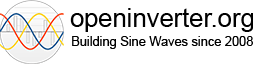Tesla Charger Support Thread
- clanger9
- Posts: 203
- Joined: Mon Oct 28, 2019 7:41 am
- Location: Chester, UK
- Been thanked: 1 time
- Contact:
Re: Tesla Charger Support Thread
Ta, thanks Damien. I'll give designspark a go. Last time I did this it was crepe paper & transfers 
-
telectroboy
Re: Tesla Charger Support Thread
Hello Guys,
This is my first post here. I come from France, I'm an electronic technician.
I own a Tesla Model S out of warranty now with a Gen 3 on board charger 48A 3 Phases. One of those phases is dead. D14 and D15 diodes are in short circuit and fuses are blown.
This charger is still in my car and I still use it with 2 phases. Or in mono if I'm charging mono.
The price to buy a new one is absolutly over expensive. And to buy one in USA is cheap enough for the import fee is excessiv again...
So I'm looking for thoses references of those 2 diodes D14 et D15, they are the input rectifier bridge.
I wanna buy them before opening and removing everything because this car is the only one I have... I rely on it.
So please if someone can give me references of D14 and D15!!!
I would be very grateful!!!
You can have more informations in this video dedicated to this failure. Sorry for the quality, Video made during the night with a frontal light!
Thanks a lot if someone can help me!
This is my first post here. I come from France, I'm an electronic technician.
I own a Tesla Model S out of warranty now with a Gen 3 on board charger 48A 3 Phases. One of those phases is dead. D14 and D15 diodes are in short circuit and fuses are blown.
This charger is still in my car and I still use it with 2 phases. Or in mono if I'm charging mono.
The price to buy a new one is absolutly over expensive. And to buy one in USA is cheap enough for the import fee is excessiv again...
So I'm looking for thoses references of those 2 diodes D14 et D15, they are the input rectifier bridge.
I wanna buy them before opening and removing everything because this car is the only one I have... I rely on it.
So please if someone can give me references of D14 and D15!!!
I would be very grateful!!!
You can have more informations in this video dedicated to this failure. Sorry for the quality, Video made during the night with a frontal light!
Thanks a lot if someone can help me!
- EV_Builder
- Posts: 1205
- Joined: Tue Apr 28, 2020 3:50 pm
- Location: The Netherlands
- Has thanked: 18 times
- Been thanked: 37 times
- Contact:
Re: Tesla Charger Support Thread
Can't help you with the parts. But...
Can't you just replace the diodes with something big and just powerful enough? Diodes as far as my knowledge goes aren't that sensitive within a rectifier setup. At least with a new fuse (smaller and faster) i would start. You can try to test to get at the root cause because in the end as far as i can judge it's not necessary the cause of failure...
Can't you just replace the diodes with something big and just powerful enough? Diodes as far as my knowledge goes aren't that sensitive within a rectifier setup. At least with a new fuse (smaller and faster) i would start. You can try to test to get at the root cause because in the end as far as i can judge it's not necessary the cause of failure...
Converting an Porsche Panamera
see http://www.wdrautomatisering.nl for bespoke BMS modules.
see http://www.wdrautomatisering.nl for bespoke BMS modules.
Re: Tesla Charger Support Thread
Does it matter if the charger is mounted to a vertical bulkhead? Or should it be mounted to a horizontal surface only?
Thanks
- Bratitude
- Posts: 1080
- Joined: Thu Jan 02, 2020 7:35 pm
- Location: Canada
- Has thanked: 222 times
- Been thanked: 413 times
- Contact:
Re: Tesla Charger Support Thread
Doesn’t matter, as long as you plumb the coolent lines appropriately. they have been mounted in about every orientation and no one has reported any issues yet!
https://bratindustries.net/ leaf motor couplers, adapter plates, custom drive train components
- Boxster EV
- Posts: 489
- Joined: Fri Jul 26, 2019 9:32 pm
- Location: UK
- Has thanked: 57 times
- Been thanked: 49 times
Re: Tesla Charger Support Thread
Bratitude wrote: ↑Thu Nov 19, 2020 4:51 amDoesn’t matter, as long as you plumb the coolent lines appropriately. they have been mounted in about every orientation and no one has reported any issues yet!
Some have reported overtemp issues mounting them in a vertical position. Particularly when running the charger at capacity. My one is vertical and I've not had any issues but I was super thorough when bleeding the system (I bled it in a horizontal position then moved it in place).
- Cookie6000
- Posts: 247
- Joined: Wed May 08, 2019 9:27 am
- Location: Wicklow, IRL
- Has thanked: 12 times
- Been thanked: 33 times
- Contact:
Re: Tesla Charger Support Thread
Agree with that. I have mine in the normal horizontal position but found temps rising when only at about 3.3kW with coolant. However, found that making use of a proper vacuum coolant filling tool later, bled all the air out and kept the temps nice and low. All good since.Boxster EV wrote: ↑Thu Nov 19, 2020 1:55 pm
Some have reported overtemp issues mounting them in a vertical position. Particularly when running the charger at capacity. My one is vertical and I've not had any issues but I was super thorough when bleeding the system (I bled it in a horizontal position then moved it in place).
Home of the #Audi8e - https://twitter.com/FiachraCooke
-
Bryson
- Posts: 179
- Joined: Sat Jan 25, 2020 6:22 am
- Location: California
- Has thanked: 1 time
- Been thanked: 4 times
Re: Tesla Charger Support Thread
I can confirm that the Gen 2 V5 software has the correct scaling on my 1014963-00-G charger.
I've just ordered a SimpCharge from Tom to fire up the power to the charger (and BMS) upon J1772 physical plug in. If I'm reading this correctly, The Proximity goes to ONLY the SimpCharge and the Control Pilot goes to ONLY the Tesla charger, like so: Can anyone confirm that this will work, and the Tesla charger will start without being connected to the Proximity signal from the J1772 connector?
I've just ordered a SimpCharge from Tom to fire up the power to the charger (and BMS) upon J1772 physical plug in. If I'm reading this correctly, The Proximity goes to ONLY the SimpCharge and the Control Pilot goes to ONLY the Tesla charger, like so: Can anyone confirm that this will work, and the Tesla charger will start without being connected to the Proximity signal from the J1772 connector?
‘70 jag XJ6, GS450h drivetrain, 102s Tesla pack
- Jack Bauer
- Posts: 3831
- Joined: Wed Dec 12, 2018 5:24 pm
- Location: Ireland
- Has thanked: 75 times
- Been thanked: 696 times
- Contact:
Re: Tesla Charger Support Thread
Please note I'm shipping Gen 3 controllers with a 40way molex header as the 32 way is out of stock worldwide these past few months.
I'm going to need a hacksaw
-
et0
- Posts: 132
- Joined: Sun Oct 13, 2019 8:06 pm
- Location: Scotland
- Has thanked: 15 times
- Been thanked: 6 times
Re: Tesla Charger Support Thread
Your mileage may vary, I'm using a Type 2 rather than Type 1 inlet, but I did not find Simcharge to play well with the Tesla charger (V4 control board) to be honest.Bryson wrote: ↑Tue Dec 15, 2020 5:09 am I can confirm that the Gen 2 V5 software has the correct scaling on my 1014963-00-G charger.
I've just ordered a SimpCharge from Tom to fire up the power to the charger (and BMS) upon J1772 physical plug in. If I'm reading this correctly, The Proximity goes to ONLY the SimpCharge and the Control Pilot goes to ONLY the Tesla charger, like so:
SimpCharge and Tesla.png
Can anyone confirm that this will work, and the Tesla charger will start without being connected to the Proximity signal from the J1772 connector?
The charger wants to see the proximity signal, so I looped that to both devices. However, the charger appears to interfere with the level detection done by the Simpcharge, so its proximity 12V output stays on all the time. So we can't use that.
For the pilot signal, it looked like there's an input and filtered output. Since the pilot signal measurement seems flaky on the V4 board, I thought I'd try that: no, it doesn't work. With the pilot signal looped into the Simpcharge pilot input as well as the charger, and using the Pilot active 12V output to power the charger, that does seem to work.
However I'm not convinced that the sequencing is exactly right, and I can hear the relay in my EVSE chatter a couple of times when you plug in.
Frustration was compounded by the molex minifit connector used, which is incredibly fiddly if you don't have the specific crimp tool, and even more so if you need to un-do a connection because you guessed wrong.
Now I've spent a day wiring it in, I'll try it out, but any further problems arise I'll change it back to a microswitch on the fuel flap - a reminder to respect the KISS principle...
- tom91
- Posts: 2754
- Joined: Fri Mar 01, 2019 9:15 pm
- Location: Bristol
- Has thanked: 264 times
- Been thanked: 717 times
Re: Tesla Charger Support Thread
Guys please keep in mind the Tesla Charger board is designed to be the ONLY item connected to the charge port really, Unless the firmware gets modified. As the EVSE signals are always based on voltage dividers anything else adding resistance to the circuit will cause issues.
A "Workaround" would be:
1-Pilot signal is only needed by the Charger this can be direct.
2-The proximity signal is no more then a resistor divider to ground, so you can do this externally for the charger to mimic being always plugged in.
3- The actual charge port signal to the SimpCharge to activate the charger only when actually plugged in.
This means the EVSE/plug is detected by the SimpCharge via Proximity.
The EVSE is controlled by the Tesla Charger opensource board via the Pilot signal.
A "Workaround" would be:
1-Pilot signal is only needed by the Charger this can be direct.
2-The proximity signal is no more then a resistor divider to ground, so you can do this externally for the charger to mimic being always plugged in.
3- The actual charge port signal to the SimpCharge to activate the charger only when actually plugged in.
This means the EVSE/plug is detected by the SimpCharge via Proximity.
The EVSE is controlled by the Tesla Charger opensource board via the Pilot signal.
-
Bryson
- Posts: 179
- Joined: Sat Jan 25, 2020 6:22 am
- Location: California
- Has thanked: 1 time
- Been thanked: 4 times
Re: Tesla Charger Support Thread
Thank you Tom, this makes complete sense. Simply spoofing seems rather simple! Your knowledge and openness to share is invaluable.
Attached is my simplified schematic, for anyone who may want to recreate in the future.
Attached is my simplified schematic, for anyone who may want to recreate in the future.
‘70 jag XJ6, GS450h drivetrain, 102s Tesla pack
-
Bryson
- Posts: 179
- Joined: Sat Jan 25, 2020 6:22 am
- Location: California
- Has thanked: 1 time
- Been thanked: 4 times
Re: Tesla Charger Support Thread
Alright, today I finally got the cooling system plumbed up and got a charge session with the Gen2 v5 in before I hook up the Simp Charge. I charged up to ~415V (90% SOC) successfully before manually disconnecting.
I've noticed two issues with the charger:
1) All values still display 900 on the wifi screen, I wasn't ever able to see anything different after several tries, power cycles, and a total charge logged of ~35kWh (read: it was actually charging) 2) During the charge taper period (I believe), phases of the charger keep cycling on/off, sometimes with all three cycling off. I observed a little bit of this during the nominal charge period, but it really went wild during what looks like the taper period. I can hear the relays clicking, see it in my EVSE log, and see it in the charger serial log with associated weirdness in the AC/DC data. Has anyone else observed this behavior before I start the debugging process? I'd like to solve this before introducing the Simp Charge as another variable and hope that it's not simply due to the higher voltage I'm running, as it was happening intermittently at lower voltage.
The setup as it looks before it gets tidied up and stowed away, please excuse the mess of wires: Thanks for reading this far,
Bryson
I've noticed two issues with the charger:
1) All values still display 900 on the wifi screen, I wasn't ever able to see anything different after several tries, power cycles, and a total charge logged of ~35kWh (read: it was actually charging) 2) During the charge taper period (I believe), phases of the charger keep cycling on/off, sometimes with all three cycling off. I observed a little bit of this during the nominal charge period, but it really went wild during what looks like the taper period. I can hear the relays clicking, see it in my EVSE log, and see it in the charger serial log with associated weirdness in the AC/DC data. Has anyone else observed this behavior before I start the debugging process? I'd like to solve this before introducing the Simp Charge as another variable and hope that it's not simply due to the higher voltage I'm running, as it was happening intermittently at lower voltage.
The setup as it looks before it gets tidied up and stowed away, please excuse the mess of wires: Thanks for reading this far,
Bryson
‘70 jag XJ6, GS450h drivetrain, 102s Tesla pack
- Jack Bauer
- Posts: 3831
- Joined: Wed Dec 12, 2018 5:24 pm
- Location: Ireland
- Has thanked: 75 times
- Been thanked: 696 times
- Contact:
Re: Tesla Charger Support Thread
I have addressed the ramping issue in the past in fact I just did so again in the new firmware thread so here is a copy :
Once again to address the ramping issue : Yes I have seen it, no I don't know the cause , Tom has said its down to thermal limiting in the modules. It may indeed turn out to be a can issue and like all things we do here the more minds we have working on it the faster it will be fixed.
In terms of the wifi the first thing I would do is check you are seeing serial data on the wifi header. It comes out at 19.2k 8n1.
As Johannes has announced we will soon have an openinverter based firmware available (along with a new board rev) for the gen2 and gen3 charger control boards. It will be compatible with stm32 based V5 boards only. More on this once we complete testing.
Once again to address the ramping issue : Yes I have seen it, no I don't know the cause , Tom has said its down to thermal limiting in the modules. It may indeed turn out to be a can issue and like all things we do here the more minds we have working on it the faster it will be fixed.
In terms of the wifi the first thing I would do is check you are seeing serial data on the wifi header. It comes out at 19.2k 8n1.
As Johannes has announced we will soon have an openinverter based firmware available (along with a new board rev) for the gen2 and gen3 charger control boards. It will be compatible with stm32 based V5 boards only. More on this once we complete testing.
I'm going to need a hacksaw
-
Bryson
- Posts: 179
- Joined: Sat Jan 25, 2020 6:22 am
- Location: California
- Has thanked: 1 time
- Been thanked: 4 times
Re: Tesla Charger Support Thread
Thanks for copying that here, I hadn’t caught it in the other threads.
As I browse through the log, it’s worth noting that one of the things happening is phase 3 goes into a fault state, which is triggering a move to state 2 and a reset of all phases (based on my understanding of the code). This may or may not be related to other phases dropping to zero current without faults. I’ll be going over my grounds again first to see if it may be noise related as I don’t have a scope handy. Maybe a choke on the power to the board is worth trying as well. Then I’ll attempt further dives.
Thanks for the tip on the WiFi debugging.
Great to hear that another crack at the firmware is on its way, thanks.
As I browse through the log, it’s worth noting that one of the things happening is phase 3 goes into a fault state, which is triggering a move to state 2 and a reset of all phases (based on my understanding of the code). This may or may not be related to other phases dropping to zero current without faults. I’ll be going over my grounds again first to see if it may be noise related as I don’t have a scope handy. Maybe a choke on the power to the board is worth trying as well. Then I’ll attempt further dives.
Thanks for the tip on the WiFi debugging.
Great to hear that another crack at the firmware is on its way, thanks.
‘70 jag XJ6, GS450h drivetrain, 102s Tesla pack
-
Bryson
- Posts: 179
- Joined: Sat Jan 25, 2020 6:22 am
- Location: California
- Has thanked: 1 time
- Been thanked: 4 times
Re: Tesla Charger Support Thread
Well, against my better judgement I wired up the Simp Charge as shown above before resolving the other issues. It works perfectly!
It takes about 10s from plug insertion to charge start with a cold boot of the charger. The Simp Charge triggers the BMS to charge mode (precharge and main contactors), turns on the Tesla charger, and fires up the cooling system and fans. Overall, very pleased.
Haven’t dug into the charger itself yet, but am very happy to have a low drain system that fires right up on command. Thanks Tom!!
edit: I did check all grounds, they are all going to the same point on the case and look clean and tight. That didn’t do it, on to the next..
It takes about 10s from plug insertion to charge start with a cold boot of the charger. The Simp Charge triggers the BMS to charge mode (precharge and main contactors), turns on the Tesla charger, and fires up the cooling system and fans. Overall, very pleased.
Haven’t dug into the charger itself yet, but am very happy to have a low drain system that fires right up on command. Thanks Tom!!
edit: I did check all grounds, they are all going to the same point on the case and look clean and tight. That didn’t do it, on to the next..
‘70 jag XJ6, GS450h drivetrain, 102s Tesla pack
-
et0
- Posts: 132
- Joined: Sun Oct 13, 2019 8:06 pm
- Location: Scotland
- Has thanked: 15 times
- Been thanked: 6 times
Re: Tesla Charger Support Thread
Thanks for that, Tom.tom91 wrote: ↑Fri Jan 01, 2021 8:52 pm Guys please keep in mind the Tesla Charger board is designed to be the ONLY item connected to the charge port really, Unless the firmware gets modified. As the EVSE signals are always based on voltage dividers anything else adding resistance to the circuit will cause issues.
A "Workaround" would be:
1-Pilot signal is only needed by the Charger this can be direct.
2-The proximity signal is no more then a resistor divider to ground, so you can do this externally for the charger to mimic being always plugged in.
3- The actual charge port signal to the SimpCharge to activate the charger only when actually plugged in.
This means the EVSE/plug is detected by the SimpCharge via Proximity.
The EVSE is controlled by the Tesla Charger opensource board via the Pilot signal.
-
Bryson
- Posts: 179
- Joined: Sat Jan 25, 2020 6:22 am
- Location: California
- Has thanked: 1 time
- Been thanked: 4 times
Re: Tesla Charger Support Thread
Serial data is coming out of the header as va000,vb000,vc000,ia000,ib000,ic000,ua000,ub000,uc000,aa000,ab000,ac000* when there's no activity, it still showed 900 in the WiFi interface for every variable when there is no activity.Jack Bauer wrote: ↑Tue Jan 05, 2021 8:23 amIn terms of the wifi the first thing I would do is check you are seeing serial data on the wifi header. It comes out at 19.2k 8n1.
I swapped the ESP8266 with another one and that looks like it solved the problem. Thanks Damien
‘70 jag XJ6, GS450h drivetrain, 102s Tesla pack
-
TeslaHacker
- Posts: 2
- Joined: Tue Jan 19, 2021 9:43 pm
Re: Tesla Charger Support Thread
Howdy folks,
This thread is quite old but I'll give this question a shot.
When using a Tesla Model S LDU with a couple of Tesla battery modules, what are the available charger options as Tesla chargers require some complex hacking (as far as I'm aware)? I'm aware of some chargers but I don't know if they work with Tesla modules and if they require complex modding...
I'm planning on using the opensource board in the LDU which I don't think is as difficult as charger hacking from videos and info I've seen.
Please correct me if I'm wrong about the charger being difficult to mod (I'm aware all modding requires some electronics/engineering skills) or if there are any other chargers I could use with my planned set-up.
Happy converting,
Michael
This thread is quite old but I'll give this question a shot.
When using a Tesla Model S LDU with a couple of Tesla battery modules, what are the available charger options as Tesla chargers require some complex hacking (as far as I'm aware)? I'm aware of some chargers but I don't know if they work with Tesla modules and if they require complex modding...
I'm planning on using the opensource board in the LDU which I don't think is as difficult as charger hacking from videos and info I've seen.
Please correct me if I'm wrong about the charger being difficult to mod (I'm aware all modding requires some electronics/engineering skills) or if there are any other chargers I could use with my planned set-up.
Happy converting,
Michael
- johu
- Site Admin
- Posts: 6969
- Joined: Thu Nov 08, 2018 10:52 pm
- Location: Kassel/Germany
- Has thanked: 455 times
- Been thanked: 1771 times
- Contact:
Re: Tesla Charger Support Thread
Look here: https://openinverter.org/wiki/Tesla_Model_S/X_Charger
still not complete but will add to your knowledge.
still not complete but will add to your knowledge.
Support R/D and forum on Patreon: https://patreon.com/openinverter - Subscribe on odysee: https://odysee.com/@openinverter:9
-
JonMegaTron
- Posts: 11
- Joined: Mon Jan 18, 2021 10:06 pm
Re: Tesla Charger Support Thread
Thanks for replying!
The wiki page doesn't really have an answer for my question but I really appreciate your help
To put it simply, why must Tesla chargers be modded? I understand that inverters must be modded in order to be controlled with custom controls, but do Tesla chargers HAVE to be modded to work with Tesla batteries? If so, what other chargers could I use with Tesla batteries.
Many thanks you for your continued support!
The wiki page doesn't really have an answer for my question but I really appreciate your help
To put it simply, why must Tesla chargers be modded? I understand that inverters must be modded in order to be controlled with custom controls, but do Tesla chargers HAVE to be modded to work with Tesla batteries? If so, what other chargers could I use with Tesla batteries.
Many thanks you for your continued support!
- Jack Bauer
- Posts: 3831
- Joined: Wed Dec 12, 2018 5:24 pm
- Location: Ireland
- Has thanked: 75 times
- Been thanked: 696 times
- Contact:
Re: Tesla Charger Support Thread
Folks this is the support thread for the Gen2 and Gen3 tesla charger controllers. Let's try to keep it on topic please. We have a getting started section for more general questions.
viewforum.php?f=22
viewforum.php?f=22
I'm going to need a hacksaw
-
TeslaHacker
- Posts: 2
- Joined: Tue Jan 19, 2021 9:43 pm
Re: Tesla Charger Support Thread
But my questions about why Tesla chargers must have controllers and if they have to? 
-
P.S.Mangelsdorf
- Posts: 1172
- Joined: Tue Sep 17, 2019 8:33 pm
- Location: Raleigh, NC, USA
- Has thanked: 290 times
- Been thanked: 330 times
Re: Tesla Charger Support Thread
Yes the charger's control board must be replaced so you can communicate with the charger.TeslaHacker wrote: ↑Wed Jan 20, 2021 6:34 pm But my questions about why Tesla chargers must have controllers and if they have to?
If at first you don't succeed, buy a bigger hammer.
1940 Chevrolet w/ Tesla LDU - "Shocking Chevy" - Completed Hot Rod Drag Week 2023 and 2024
https://www.youtube.com/@MangelsdorfSpeed
1940 Chevrolet w/ Tesla LDU - "Shocking Chevy" - Completed Hot Rod Drag Week 2023 and 2024
https://www.youtube.com/@MangelsdorfSpeed
Re: Tesla Charger Support Thread
I'm having trouble getting a couple Gen 2 V5 boards brought-up. I've programmed the boards with an ST-Link V2 (bootloader and application code), but I always get a "USB device not recognized" message and "Device descriptor request failed" in Device Manager when I connect the logic board USB.
This happens with 2 boards, 2 PCs, and 2 USB cables. There is continuity between the D+/- lines on the connector and the MCU.
Code appears to be running, but before I get any kind of LED heartbeat I have to hit the RESET button.
I haven't seen anyone else with this issue, which I think is strange. Is there a configuration step I might be missing?
Thanks,
Sam
This happens with 2 boards, 2 PCs, and 2 USB cables. There is continuity between the D+/- lines on the connector and the MCU.
Code appears to be running, but before I get any kind of LED heartbeat I have to hit the RESET button.
I haven't seen anyone else with this issue, which I think is strange. Is there a configuration step I might be missing?
Thanks,
Sam